Edit: This appears to only be an issue if you are using typescript. Thank you @LeeLenalee
I recently upgraded package versions
chart.js -- 3.2.1 -> 3.7.0
react-chartjs-2 -- 3.0.3 -> 4.0.1
Which broke my line chart:
<Line
data: {...}
options: {
pointRadius: 0,
pointHoverRadius: 5,
pointHitRadius: 20,
pointBackgroundColor: ...,
}
/>
The docs are fairly difficult to find this info. Even after I figured out how to change it and I look back at the docs I still can't make much sense of them.