In Power Query:
Based on your shared workbook and what you have written, it seems that for any given month, you
edit: minor change in algorithm
- start the minute count after excluding the first entry in the month.
- If that is a typo/error, just remove the function that removes that first line
- with that second entry = minute 0, return the first entry in or after minute 5 as well as the next to last entry in the table.
- Note that I started with just the Date and Pressure columns
Algorithm
- Add a column of
monthYear
- GroupBy
monthYear
- Custom aggregation to
- Remove the first and last rows of the table
- Create a list of durations in minutes of each time compared with the first time in month. This will be a minute + fraction of a minute
- Add that list as a column to the original table
- Determine the first entry in or after the fifth minute
- Determine the last entry
- Filter the month subtable to return those two entries.
If you want to see the result for just a given month, you can filter the result in the resultant Excel table.
M Code
please read the comments and examine the Applied Steps to better understand the algorithm
let
Source = Excel.CurrentWorkbook(){[Name="Table1"]}[Content],
#"Changed Type" = Table.TransformColumnTypes(Source,{{"Date/Time", type datetime}, {"P7 [mbar]", Int64.Type}}),
//add month/year column for grouping
#"Added Custom" = Table.AddColumn(#"Changed Type", "month Year",
each Number.ToText(Date.Month([#"Date/Time"]),"00") & Number.ToText(Date.Year([#"Date/Time"]),"0000")),
#"Grouped Rows" = Table.Group(#"Added Custom", {"month Year"}, {
//elapsed minutes column
{"Elapsed Minutes", (x)=> let
//remove first and last rows from table
t=Table.RemoveColumns(Table.RemoveFirstN(Table.RemoveLastN(x)),"month Year"),
//add a column with the elapsed minutes
TableToFilter = Table.FromColumns(
Table.ToColumns(t)
& {List.Generate(
()=>[em=null, idx=0],
each [idx]< Table.RowCount(t),
each [em=Duration.TotalMinutes(t[#"Date/Time"]{[idx]+1} - t[#"Date/Time"]{0}), idx=[idx]+1],
each [em])}, type table[#"Date/Time"=datetime, #"P7 [mbar]"=number, elapsed=number]),
//filter for last entry (which would be next to last in the month
maxMinute = List.Max(TableToFilter[elapsed]),
//filter for first entry in the 5th minute
fifthMinute = List.Select(TableToFilter[elapsed], each Number.IntegerDivide(_,1)>=5){0},
//select the 5th minute and the last row
FilteredTable = Table.SelectRows(TableToFilter, each [elapsed]=fifthMinute or [elapsed]=maxMinute)
in FilteredTable,type table[#"Date/Time"=datetime, #"P7 [mbar]"=number, elapsed=number]}
}),
//remove uneeded column and expand the others
#"Removed Columns" = Table.RemoveColumns(#"Grouped Rows",{"month Year"}),
#"Expanded Elapsed Minutes" = Table.ExpandTableColumn(#"Removed Columns", "Elapsed Minutes", {"Date/Time", "P7 [mbar]"}, {"Date/Time", "P7 [mbar]"})
in
#"Expanded Elapsed Minutes"
Results from your shared workbook data

In Office/Excel 365
Filter Column (eg for January 2020)
E4: 1/1/2020
E5: 1/1/2020
Results
F4 (date/time 5th minute): =IF(COUNTIFS(Table1[Date/Time],">="&E4,Table1[Date/Time],"<" & EDATE(E4,1))=0,"",
LET(x,FILTER(Table1[Date/Time],(Table1[Date/Time]>=E4)*(Table1[Date/Time]<EDATE(E4,1))),
y, (x-INDEX(x,2))*1440,
z, XMATCH(5,y,1),
INDEX(x,z,1)))
G4: (Pressure 5th minute): =IF(F4="","",
LET(x,FILTER(Table1,(Table1[Date/Time]>=E4)*(Table1[Date/Time]<EDATE(E4,1))),
y, (INDEX(x,0,1)-INDEX(x,2,1))*1440,
z, XMATCH(5,y,1),
INDEX(x,z,2)))
F5: (Date next to last): =IF(COUNTIFS(Table1[Date/Time],">="&E5,Table1[Date/Time],"<" & EDATE(E5,1))=0,"",
LET(x,FILTER(Table1[Date/Time],(Table1[Date/Time]>=E5)*(Table1[Date/Time]<EDATE(E5,1))),
INDEX(x,COUNT(x)-1)))
G5: (Pressure next to last):=IF(F5="","",
LET(x,FILTER(Table1,(Table1[Date/Time]>=E5)*(Table1[Date/Time]<EDATE(E5,1))),
INDEX(x,COUNT(INDEX(x,0,1))-1,2)))