I have a working Xamarin Forms app that uses Azure AD B2C to login to providers such as Microsoft, Google, LinkedIn, Apple, etc. The login process works smoothly except that I get the message "Let this app access your info? unverified". See picture below:
I know how to resolve this issue for an Azure AD application. See Publisher verification and app consent policies are now generally available
The Azure documentation clearly states that this is not supported for Azure AD B2C Apps. Is there an alternate way to get past the "unverified" messsage? This is causing a massive adoption problem for my app as downloaders are hesitant to login to an app with an "unverified" publisher.
Any and all help will be appreciated.