i hope that you all are well. Im having this issue: after trying to fix a previous error
(Uncaught Error: Module build failed (from ./node_modules/source-map-loader/dist/cjs.js)) i finally handle it using npm install. But after that I see this error in the console: path.js:25 Uncaught ReferenceError: process is not defined
My dependencies are:
Console errors:
[1] WARNING in ./node_modules/express/lib/view.js 74:13-25
[1] Critical dependency: the request of a dependency is an expression
[1] @ ./node_modules/express/lib/application.js 26:11-28
[1] @ ./node_modules/express/lib/express.js 19:12-36
[1] @ ./node_modules/express/index.js 10:0-41
[1] @ ./src/pages/LogIn.js 6:0-35
[1] @ ./src/App.js 8:0-34 34:40-45
[1] @ ./src/index.js 9:0-24 15:35-38
[1]
[1] 1 warning has detailed information that is not shown.
[1] Use 'stats.errorDetails: true' resp. '--stats-error-details' to show it.
[1]
[1] ERROR in ./node_modules/cookie-signature/index.js 4:13-30
[1] Module not found: Error: Can't resolve 'crypto' in 'C:\Users\tatup\Desktop\GrowApp\frontend\node_modules\cookie-signature'
[1]
[1] BREAKING CHANGE: webpack < 5 used to include polyfills for node.js core modules by default.
[1] This is no longer the case. Verify if you need this module and configure a polyfill for it.
[1]
[1] If you want to include a polyfill, you need to:
[1] - add a fallback 'resolve.fallback: { "crypto": require.resolve("crypto-browserify") }'
[1] - install 'crypto-browserify'
[1] If you don't want to include a polyfill, you can use an empty module like this:
[1] resolve.fallback: { "crypto": false }
[1] @ ./node_modules/express/lib/response.js 35:11-43
[1] @ ./node_modules/express/lib/express.js 27:10-31
[1] @ ./node_modules/express/index.js 10:0-41
[1] @ ./src/pages/LogIn.js 6:0-35
[1] @ ./src/App.js 8:0-34 34:40-45
[1] @ ./src/index.js 9:0-24 15:35-38
[1]
[1] ERROR in ./node_modules/destroy/index.js 12:17-41
[1] Module not found: Error: Can't resolve 'fs' in 'C:\Users\tatup\Desktop\GrowApp\frontend\node_modules\destroy'
[1] @ ./node_modules/send/index.js 19:14-32
[1] @ ./node_modules/express/lib/response.js 45:11-26
[1] @ ./node_modules/express/lib/express.js 27:10-31
[1] @ ./node_modules/express/index.js 10:0-41
[1] @ ./src/pages/LogIn.js 6:0-35
[1] @ ./src/App.js 8:0-34 34:40-45
[1] @ ./src/index.js 9:0-24 15:35-38
[1]
[1] ERROR in ./node_modules/etag/index.js 18:13-30
[1] Module not found: Error: Can't resolve 'crypto' in 'C:\Users\tatup\Desktop\GrowApp\frontend\node_modules\etag'
[1]
[1] BREAKING CHANGE: webpack < 5 used to include polyfills for node.js core modules by default.
[1] This is no longer the case. Verify if you need this module and configure a polyfill for it.
[1]
[1] If you want to include a polyfill, you need to:
[1] - add a fallback 'resolve.fallback: { "crypto": require.resolve("crypto-browserify") }'
[1] - install 'crypto-browserify'
[1] If you don't want to include a polyfill, you can use an empty module like this:
[1] resolve.fallback: { "crypto": false }
[1] @ ./node_modules/express/lib/utils.js 25:11-26
[1] @ ./node_modules/express/lib/application.js 30:18-48 32:25-62 34:19-50
[1] @ ./node_modules/express/lib/express.js 19:12-36
[1] @ ./node_modules/express/index.js 10:0-41
[1] @ ./src/pages/LogIn.js 6:0-35
[1] @ ./src/App.js 8:0-34 34:40-45
[1] @ ./src/index.js 9:0-24 15:35-38
[1]
[1] ERROR in ./node_modules/etag/index.js 20:12-31
[1] Module not found: Error: Can't resolve 'fs' in 'C:\Users\tatup\Desktop\GrowApp\frontend\node_modules\etag'
[1] @ ./node_modules/express/lib/utils.js 25:11-26
[1] @ ./node_modules/express/lib/application.js 30:18-48 32:25-62 34:19-50
[1] @ ./node_modules/express/lib/express.js 19:12-36
[1] @ ./node_modules/express/index.js 10:0-41
[1] @ ./src/pages/LogIn.js 6:0-35
[1] @ ./src/App.js 8:0-34 34:40-45
[1] @ ./src/index.js 9:0-24 15:35-38
[1]
[1] ERROR in ./node_modules/express/lib/application.js 28:11-26
[1] Module not found: Error: Can't resolve 'http' in 'C:\Users\tatup\Desktop\GrowApp\frontend\node_modules\express\lib'
[1]
[1] BREAKING CHANGE: webpack < 5 used to include polyfills for node.js core modules by default.
[1] This is no longer the case. Verify if you need this module and configure a polyfill for it.
[1]
[1] If you want to include a polyfill, you need to:
[1] - add a fallback 'resolve.fallback: { "http": require.resolve("stream-http") }'
[1] - install 'stream-http'
[1] If you don't want to include a polyfill, you can use an empty module like this:
[1] resolve.fallback: { "http": false }
[1] @ ./node_modules/express/lib/express.js 19:12-36
[1] @ ./node_modules/express/index.js 10:0-41
[1] @ ./src/pages/LogIn.js 6:0-35
[1] @ ./src/App.js 8:0-34 34:40-45
[1] @ ./src/index.js 9:0-24 15:35-38
[1]
[1] ERROR in ./node_modules/express/lib/request.js 18:11-30
[1] Module not found: Error: Can't resolve 'net' in 'C:\Users\tatup\Desktop\GrowApp\frontend\node_modules\express\lib'
[1] @ ./node_modules/express/lib/express.js 25:10-30
[1] @ ./node_modules/express/index.js 10:0-41
[1] @ ./src/pages/LogIn.js 6:0-35
[1] @ ./src/App.js 8:0-34 34:40-45
[1] @ ./src/index.js 9:0-24 15:35-38
[1]
[1] ERROR in ./node_modules/express/lib/request.js 22:11-26
[1] Module not found: Error: Can't resolve 'http' in 'C:\Users\tatup\Desktop\GrowApp\frontend\node_modules\express\lib'
[1]
[1] BREAKING CHANGE: webpack < 5 used to include polyfills for node.js core modules by default.
[1] This is no longer the case. Verify if you need this module and configure a polyfill for it.
[1]
[1] If you want to include a polyfill, you need to:
[1] - add a fallback 'resolve.fallback: { "http": require.resolve("stream-http") }'
[1] - install 'stream-http'
[1] If you don't want to include a polyfill, you can use an empty module like this:
[1] resolve.fallback: { "http": false }
[1] @ ./node_modules/express/lib/express.js 25:10-30
[1] @ ./node_modules/express/index.js 10:0-41
[1] @ ./src/pages/LogIn.js 6:0-35
[1] @ ./src/App.js 8:0-34 34:40-45
[1] @ ./src/index.js 9:0-24 15:35-38
[1]
[1] ERROR in ./node_modules/express/lib/response.js 23:11-26
[1] Module not found: Error: Can't resolve 'http' in 'C:\Users\tatup\Desktop\GrowApp\frontend\node_modules\express\lib'
[1]
[1] BREAKING CHANGE: webpack < 5 used to include polyfills for node.js core modules by default.
[1] This is no longer the case. Verify if you need this module and configure a polyfill for it.
[1]
[1] If you want to include a polyfill, you need to:
[1] - add a fallback 'resolve.fallback: { "http": require.resolve("stream-http") }'
[1] - install 'stream-http'
[1] If you don't want to include a polyfill, you can use an empty module like this:
[1] resolve.fallback: { "http": false }
[1] @ ./node_modules/express/lib/express.js 27:10-31
[1] @ ./node_modules/express/index.js 10:0-41
[1] @ ./src/pages/LogIn.js 6:0-35
[1] @ ./src/App.js 8:0-34 34:40-45
[1] @ ./src/index.js 9:0-24 15:35-38
[1]
[1] ERROR in ./node_modules/express/lib/view.js 18:9-22
[1] Module not found: Error: Can't resolve 'fs' in 'C:\Users\tatup\Desktop\GrowApp\frontend\node_modules\express\lib'
[1] @ ./node_modules/express/lib/application.js 26:11-28
[1] @ ./node_modules/express/lib/express.js 19:12-36
[1] @ ./node_modules/express/index.js 10:0-41
[1] @ ./src/pages/LogIn.js 6:0-35
[1] @ ./src/App.js 8:0-34 34:40-45
[1] @ ./src/index.js 9:0-24 15:35-38
[1]
[1] ERROR in ./node_modules/mime/mime.js 3:9-22
[1] Module not found: Error: Can't resolve 'fs' in 'C:\Users\tatup\Desktop\GrowApp\frontend\node_modules\mime'
[1] @ ./node_modules/send/index.js 31:11-26
[1] @ ./node_modules/express/lib/response.js 45:11-26
[1] @ ./node_modules/express/lib/express.js 27:10-31
[1] @ ./node_modules/express/index.js 10:0-41
[1] @ ./src/pages/LogIn.js 6:0-35
[1] @ ./src/App.js 8:0-34 34:40-45
[1] @ ./src/index.js 9:0-24 15:35-38
[1]
[1] ERROR in ./node_modules/send/index.js 29:9-22
[1] Module not found: Error: Can't resolve 'fs' in 'C:\Users\tatup\Desktop\GrowApp\frontend\node_modules\send'
[1] @ ./node_modules/express/lib/response.js 45:11-26
[1] @ ./node_modules/express/lib/express.js 27:10-31
[1] @ ./node_modules/express/index.js 10:0-41
[1] @ ./src/pages/LogIn.js 6:0-35
[1] @ ./src/App.js 8:0-34 34:40-45
[1] @ ./src/index.js 9:0-24 15:35-38
[1]
[1] ERROR in ./node_modules/zlib/lib/zlib.js
[1] Module build failed (from ./node_modules/source-map-loader/dist/cjs.js):
[1] Error: ENOENT: no such file or directory, open 'C:\Users\tatup\Desktop\GrowApp\frontend\node_modules\zlib\lib\zlib.js'
[1] @ ./node_modules/body-parser/lib/read.js 20:11-26
[1] @ ./node_modules/body-parser/lib/types/json.js 21:11-29
[1] @ ./node_modules/body-parser/index.js 134:15-42
[1] @ ./node_modules/express/lib/express.js 13:17-39
[1] @ ./node_modules/express/index.js 10:0-41
[1] @ ./src/pages/LogIn.js 6:0-35
[1] @ ./src/App.js 8:0-34 34:40-45
[1] @ ./src/index.js 9:0-24 15:35-38
[1]
[1] 11 errors have detailed information that is not shown.
[1] Use 'stats.errorDetails: true' resp. '--stats-error-details' to show it.
[1]
[1] webpack 5.66.0 compiled with 12 errors and 1 warning in 277 ms
What I have tried:
- Remove node_modules and package-lock and re-running npm install
- Remove package path, dotenv
- Downgrading react-script to v4.0.7 and adding to devdep "react-error-overlay": "^6.0.9"
- Installing some of the modules showed on console errors
If anyone can help me I would be very glad, I cant find a way to fix this or why this is happening.
U can visit the app here: https://growapp.ngrok.io/
UPDATE After downgrading to react-scripts v4.0.3 again that errors were fixed. But now the app throws this error:
TypeError: Cannot read properties of undefined (reading 'prototype')
(anonymous function)
C:/Users/tatup/Desktop/GrowApp/frontend/node_modules/express/lib/response.js:42
39 | * @public
40 | */
41 |
> 42 | var res = Object.create(http.ServerResponse.prototype)
43 |
44 | /**
45 | * Module exports.
View compiled
./node_modules/express/lib/response.js
https://growapp.ngrok.io/static/js/vendors~main.chunk.js:42203:30
__webpack_require__
My express instance creation:
import express from 'express'
const app = express()
I cant use require because I needed to change the type to module in package.json.
Any clue ? Thanks