I used Visual Studio 2022 for some time now and it has a really annoying behaviour. When I enter a quotation mark ›"‹ before existing text, to wrap this text in quotation marks, Visual Studio instead enters two quotation marks before the text.
In earlier versions this only happened if you'd entered the quotation mark at the end of the line, but not before existing text.
Very often, I only want to enter one quotation mark and Visual Studio writes two. I thought maybe I get used to this behaviour, but I didn't.
Has anyone an idea how to deactivate this behaviour.
I already deactivated all Extensions just to be sure this behaviour was not caused by an extension.