I'm using Visual Studio 2019 and I have a multi targeted framework which targets .NET Framework 4.72 and .NET Core 5.0.
The multi targeted .csproj is configured as follows:
<Project Sdk="Microsoft.NET.Sdk">
<PropertyGroup>
<OutputType>Exe</OutputType>
<TargetFrameworks>net472;net5.0</TargetFrameworks>
<PlatformTarget>x86</PlatformTarget>
...
When I try to debug a .NET Core executable, I'm getting this error:
A fatal error has occurred and debugging needs to be terminated. The debugger was configured to use the Desktop CLR (.NET Framework) Managed debugger, but the target process loaded the CoreCLR (.NET Core) runtime. To debug this project, configure it to use the 'Managed (CoreCLR)' debugger.