Trying to set up Azure Devops pipeline for test automation run (Java + Maven + Selenium) tests are running on Browserstack
To view Browser Stack Results I added two tasks BrowserStackConfig and BrowserStackResults to pipiline YAML file (according to instructions from BrowserStack)
But I am getting unexpected error on BrowserStackResults step : 'Build not found by name ..'
Now I am trying to get results for "old" automation run on BS (Set BROWSERSTACK_BUILD_NAME to existing BS results = 20220114_666666)
Setup: Using Azure Devops with installed Browserstack extension
Steps:
- Prepared YML file
Add pipeline for YML
Run pipeline
Result:
BS Configuration step works
Unexpected error on BrowserStackResults step "##[error] Build not found by name: "20220114_666666" error