string ext = ".ext";
RegistryKey key = Registry.ClassesRoot.CreateSubKey(ext);
MessageBox.Show(exePath);
key.SetValue("", "My Project");
key.Close();
key = Registry.ClassesRoot.CreateSubKey(ext + "\\Shell\\Open\\command");
//key = key.CreateSubKey("command");
key.SetValue("", "\"" + Application.ExecutablePath + "\" \"%L\"");
key.Close();
key = Registry.ClassesRoot.CreateSubKey(ext + "\\DefaultIcon");
key.SetValue("", Application.StartupPath + "\\icon.ico");
key.Close();
i wanna create a new file extension like "prproj" primiere pro in c#,for example you save that file and you wanna open it again and when you clicked at file, it will be opened in your application and also, i want to know how to give a icon file to that file?
please help!