I'm using firebase_storage and firebase_app_check. I get the error in the following code.
await FirebaseAuth.instance.signInWithEmailAndPassword(email: 'foo@bar.com', password: '********');
FirebaseStorage.instance.ref('images/foo.png').putFile(file)
[firebase_storage/unauthenticated] User is unauthenticated. Authenticate and try again.
I've added the debug secret token to the console and the debug version of the app works fine, however, if I run the release version of the app on a physical Android device I get the error. Why is that so?
AppCheck Settings:
Project Settings
I've uploaded both debug and release certificates on the Firebase Project Settings page.