Version:-1
I wasn't able to push a commit to the repository. Below is the message and screenshot I got from Sourcetree. I am using a Mac.
Error:-
POST git-receive-pack (chunked)
error: RPC failed; curl 55 SSL_write() returned SYSCALL, errno = 32
fatal: the remote end hung up unexpectedly
fatal: the remote end hung up unexpectedly
Everything up-to-date.
ScreenShot
Question: Can someone please explain to me how to push.
Any help would be greatly appreciated.
Thanks in advance.
Version:-2
When i'm using LFS in the SourceTree.
1. UnCommit Large Files:-
2. Already Initialize :-

3. Add Framework for tracked in GLS :-
i'm already using LFS in source tree. But i'm little bit confused how to use and add framework extension.
