self-learning beginner here. I am trying to show an Int from Core Data in a VStack in ContentView, not in a List. But literally all the tutorials I can find about Core Data (tracking Books, Movies, Orders, Students) are using a List to show an array containing an Int. Nothing on showing an Int by itself.
Xcode can build countnum.countnum +=1 with no problem. Seems to me it is reading it fine. But once I try to show it, it just doesn’t work. I’m wrecking my brain here.
struct ContentView: View {
@Environment(\.managedObjectContext) var moc
@FetchRequest(sortDescriptors: []) var countnum: FetchedResults<CountNum>
var body: some View {
// let countnum = CountNum(context: moc)
VStack{
Text("+")
.padding()
.onTapGesture (count: 2){
let countnum = CountNum(context: moc)
countnum.countnum += 1
}
Text("\(countnum)") //No exact matches in call to instance method 'appendInterpolation'
}
}
}
Thanks