Is there any way to set border texture for LinearLayout or any other View? I can't just set an image as the background because of different screen sizes.
Here is the sample of the texture I'm talking about:
I tried to use Nine-patch, but it stretches the white lines that are supposed to be repeated.
Screenshot from Draw 9-patch tool:

