I am working on a project created in Laravel 8 Sail and running on Docker Desktop (Windows 10 Pro). The problem is that PhpStorm keeps indexing continuously...
I searched the internet for the solution the only thing I found is

File -> Invalidate Caches
but that doesn't work either! Do you have a solution?