You are not using <label> in the manner it should be used
Radio buttons are hard to style, and the text after them are not part of the radio
If you want to change the color of the circle/dot, here is a way
How do I change the color of radio buttons?
Wrapping the label around the radio AND the text, makes the radio selectable by clicking the text. You can also use <label for="idOfOneRadio"... to have the same effect without the wrapping
Also I do not have Gill sans on my computer, so give me an alternative
You can have the class on each element or on the container
#banner {
background-image: url(https://upload.wikimedia.org/wikipedia/commons/9/96/Boreal_Forest_Banner.JPG);
width:100%;
resize: both;
overflow: hidden;
background-size: cover;
padding: 5px;
}
.recco {
font-family: "Gill Sans", Arial, Helvetica, sans-serif;
font-size: 20px;
color: hotpink;
}
<div id="banner">
<h3 class="recco">Would you recommend CherryMinds to a friend?</h3>
<label class="recco"><input type="radio" name="recco" value="1"> Definitely</label><br>
<label class="recco"><input type="radio" name="recco" value="2"> Maybe</label><br>
<label class="recco"><input type="radio" name="recco" value="3"> Not Sure</label><br>
</div>
<hr/>
<div id="banner" class="recco">
<h3>Would you recommend CherryMinds to a friend?</h3>
<label><input type="radio" name="recco" value="1"> Definitely</label><br>
<label><input type="radio" name="recco" value="2"> Maybe</label><br>
<label><input type="radio" name="recco" value="3"> Not Sure</label><br>
</div>