Please find below the webpack.config.js for host/container
plugins: [
new ModuleFederationPlugin({
name: "host",
remotes: {
subA: "sub_a@http://localhost:8081/remoteEntry.js",
subB: "sub_b@http://localhost:8082/remoteEntry.js",
},
}),
new HtmlWebpackPlugin({
template: "./public/index.html",
}),
],
As shown above, I've defined subA & subB to be remote dependencies and I would expect once host being loaded, http://localhost:8081/remoteEntry.js & http://localhost:8082/remoteEntry.js both being fetched but this is not the case
Observation
My guess is, the above could be due to at host level, I did not import source code from subA and hence Webpack is smart enough not to fetch remoteEntry.js, and if I import source code from subA, it works fine, I can see http://localhost:8081/remoteEntry.js being fetched.
However, I don't believe my guess was correct.
On host level, I've import source code from subA, and I did not import source code from subB, however http://localhost:8082/remoteEntry.js will be fetched as well 
The image above showing that both remoteEntry.js from subA and subB are being fetched by host, despite I did not import any source code from subB, the behaviour looks to me like Webpack either avoid the entire remotes plugin at host level, or if any of the remote dependencies being needed, remoteEntry.js will be fetched altogether?
I'm actually expecting host application will actually fetch all remoteEntry.js that are being defined at remotes, despite whether the source code is being used or not