I am now really desperate. I just can't get any further and in principle it shouldn't be that difficult. I tried solving it the last 2 weeks. The following task/problem: I have a canvas in my C# WPF project called “MarkPointsMap”, on which there are different kind of mark points (3 different kind of rectangles with different colors). One MarkPointsMap can contain round about 3000-4000 different MarkPoints (Children of that canvas) all over across the MarkPointsMap. The positions of that MarkPoints are loaded from a .tab-file, which is converted into a list called “MarkPoints” and added as Children on the “MarkPointsMap” canvas after loading the respective .tab-file.
This a screenshot of the MarkPointsMap:
There are e.g. mostly small rectangles (the green ones), a few middle rectangles (the yellow ones) and two big rectangles (the red ones). Mulitple markpoints should be selected with a selection-rectangle. In my project I can already draw the selection rectangle, but the “if this.selectRect.Contains(MarkPointsMap.Children)” (see below) part does not work.
The selection-rectangle looks as follows:
The following method “drawMarkPoints”, which is called after loading the .tab file in the program, draws the markpoints on the canvas “MarkPointsMap”:
public void drawMarkPoints()
{
MarkPointsMap.Children.Clear();
foreach (MarkPoint markpoint in this.Marks.markpoints)
{
if (markpoint.type.relevant)
{
Rectangle markpointArea = new Rectangle();
markpointArea.Tag = markpoint;
//!!
SolidColorBrush mySolidColorBrush = new SolidColorBrush();
mySolidColorBrush.Color = markpoint.fillColor;
markpointArea.Fill = mySolidColorBrush;
markpointArea.StrokeThickness = 0.2;
markpointArea.Stroke = Brushes.Black;
markpointArea.Width = markpoint.symbol.Width;
markpointArea.Height = markpoint.symbol.Height;
//set the markpoints in canvas
Canvas.SetLeft(markpointArea, getCanvasCoordinates(markpoint.center).X - 0.5 * markpoint.symbol.Width);
Canvas.SetTop(markpointArea, getCanvasCoordinates(markpoint.center).Y - 0.5 * markpoint.symbol.Height);
MarkPointsMap.Children.Add(markpointArea);
}
}
}
The selection-rectangle is drawn in the canvas “MarkPointsMap” with the three Mouse-Events (MarkPointsMap_MouseDown, MarkPointsMap_MouseMove, MarkPointsMap_MouseUp):
public Rect itemRect;
public Rect selectRect;
private point anchorPoint;
private Rectangle manualDragRect = new Rectangle();
private void MarkPointsMap_MouseDown(object sender, MouseButtonEventArgs e)
{
if (e.ChangedButton == MouseButton.Left)
{
isLeftMouseButtonDownOnWindow = true;
anchorPoint = e.MouseDevice.GetPosition(MarkPointsMap);
MarkPointsMap.CaptureMouse();
e.Handled = true;
manualDragRect = new Rectangle
{
Stroke = Brushes.Red,
StrokeThickness = 2
};
MarkPointsMap.Children.Add(manualDragRect);
}
}
private void MarkPointsMap_MouseMove(object sender, MouseEventArgs e)
{
if (!MarkPointsMap.IsMouseCaptured)
return;
Point location = e.MouseDevice.GetPosition(MarkPointsMap);
double minX = Math.Min(location.X, anchorPoint.X);
double minY = Math.Min(location.Y, anchorPoint.Y);
double maxX = Math.Max(location.X, anchorPoint.X);
double maxY = Math.Max(location.Y, anchorPoint.Y);
Canvas.SetTop(manualDragRect, minY);
Canvas.SetLeft(manualDragRect, minX);
double height = maxY - minY;
double width = maxX - minX;
manualDragRect.Height = Math.Abs(height);
manualDragRect.Width = Math.Abs(width);
Point xy_2 = new Point((Canvas.GetLeft(manualDragRect) + 0.5 * width), (Canvas.GetTop(manualDragRect) + 0.5 * height));
this.selectRect = new Rect(xy_2.X, xy_2.Y, width, height);
}
private void MarkPointsMap _MouseUp(object sender, MouseButtonEventArgs e)
{
MarkPointsMap.ReleaseMouseCapture();
foreach (MarkPoint markpoint in this.Marks.markpoints)
{
Rect itemRect = new Rect(markpoint.center.X, markpoint.center.Y, markpoint.symbol.Width, markpoint.symbol.Height);
if (selectRect.Contains(itemRect))
{
MessageBox.Show("Test!"); // it does not reach this code, if I circle several markpoints with the red selection-rectangle called “selectRect”
}
}
}
Why doesn’t this work? I guess it has to do with the converting from rectangle (System.Windows.Shapes using derictive) to struct Rect : IFormattable.
The “if (selectRect.Contains(itemRect)”, which is not reached should in perspective color all mark points, which are inside the selection-rectangle in red, then compute the Point (x-Coordinate, y-Coordinate) of the middle-point of the selection-rectangle and add this middle point back to the original .tab-file.
Any ideas or hints, how I could continue? Thanks in advance.
Best regards!