I am trying to use Ansible's community S3 task to upload a file to S3 compatible Backblaze but alas no success.
My task definition is:
- name: Install required dependencies
pip: name=boto3
- name: Copy backup files to S3 bucket
amazon.aws.aws_s3:
bucket: personal-backup
object: "{{ inventory_hostname }}/{{ item }}"
src: "{{ item }}"
mode: put
permission: "private"
s3_url: "https://s3.us-west-002.backblazeb2.com"
environment:
AWS_ACCESS_KEY: "<redacted>"
AWS_SECRET_ACCESS_KEY: "{{ personal_backup_secret }}"
loop: "{{ backup_files }}"
Which seems like it should be correct. But I keep getting this error:
{"ansible_loop_var": "item", "boto3_version": "1.20.37", "botocore_version": "1.23.37", "changed": false, "error": {"code": "AccessDenied", "message": "not entitled"}, "item": "/home/user/file.txt", "msg": "Unable to set object ACL: An error occurred (AccessDenied) when calling the PutObjectAcl operation: not entitled", "response_metadata": {"host_id": "aZWQ4m", "http_headers": {"cache-control": "max-age=0, no-cache, no-store", "content-length": "139", "content-type": "application/xml", "date": "Sun, 16 Jan 2022 23:40:01 GMT", "x-amz-id-2": "aZWQ4mDC", "x-amz-request-id": "9c8d9f2f6"}, "http_status_code": 403, "request_id": "9c8d9f2f61", "retry_attempts": 0}}
Which is odd because according to BackBlaze documentation:
The Put Object ACL call only supports the same canned ACL values mentioned previously. The call will succeed only when specified ACL matches the ACL of the bucket.
Meaning that the object permission ("private") needs to match the bucket permission... but my bucket is marked as private so that should already be okay. The application key I am using does have "writeFiles" permission (confirmed in UI) which should have access to "Put Object ACL" as per the same Backblaze documentation page.
So, I am surprised it doesnt work, and not sure how to work around it. Anyone get Ansible working with Backblaze before? Thanks!
Edit: Oh, the upload actually worked (it takes a while before it shows up in the UI). But it does still error out which is not good for an Ansible task. I guess it must upload as one step internally, then try to adjust ACL as another step which is the part that fails.