I'm facing a weird issue with my react-native application which i'm not able to solve.
I use react-navigation in my app and @react-navigation/bottom-tabs for the bottom tab navigator.
While developing the iOS version everything worked fine, but in the android version i'm not able to click the buttons in the bottom tab bar.
I'll already checked the "touchables" from the bottom bar with the inspector from the react-native debugger and i recognized a "red area" over the buttons.
Someone knows where this comes from and if this is the reason for blocking the buttons?