Has anyone figured out an event that fires whenever a menu item is highlighted?
I would like to display a description of each menu command in the status bar as they are highlighted. I'd like this to happen whether they are highlighted using the mouse or the keyboard.
But after considerable effort, I don't see any event like this. I even tried overriding WndProc to detect raw menu messages but found none are sent. Apparently, WinForms doesn't use the standard Windows menus.
It seems like knowing when a menu item is clicks and when it is selected (highlighted without being clicked) should be the two most important menu events. I don't know why the latter wouldn't be supported.
Anyone been able to figure this out?
UPDATE
With the help of answers given here, I was able to come up with a complete solution. I have posted that solution as open source on NuGet and GitHub.