Admittedly I have very limited experience and would appreciate any help that can be given. I created a google sheet to collect forms responses. I need another tab to share daily data. I created a query to pull in the data I need, but lack the ability to filter for "today."
My current query: =QUERY('DoNotUse HISTORICAL DATA'!A:E)
My date format is: 1/15/2022 20:08:01
Nothing I have found will work without any errors. Any ideas?
Thank you.
Link to copy: https://docs.google.com/spreadsheets/d/116o_QQDWGvYkHLX2o5OdRX4X8CdhRVTQNJXYikVre94/edit?usp=sharing