I make a QWidget object in which there are some lineEdits and I intend to add some constraints to them, so I implement QDoubleValidator objects.Following is the related part in my code.
self.inductance = QLineEdit()
self.inductance.setValidator(QDoubleValidator(0.99,99.99,1))
I can write '123', but cant '123.45'
full code of the program https://pastebin.com/5y4fnddc