yes there is
you have to split the page into 3 parts: header, body, footer
what we're gonna do is create divs with a little bit of CSS. we will have a div that goes all the way to the sides of the website, and a div which is centered.
i'll show you how to do it for the header, and you make the same thing for body/footer:
<html>
<head>
<style type="text/css">
html{}
body { margin: 0px; width: 100%; }
#headerCenter { float: left; width: 100%; text-align: center; color: #00AA00; height: 120px; }
#headerContainer { margin: 0 auto; width: 960px; }
#header { width: 100%; float: left; height: 120px; }
</style>
</head>
<body>
<div id="headerCenter">
<div id="headerContainer">
<div id="header">HEADER</div>
</div>
</div>
.. same for body/footer....
</body>
</html>
so the trick is:
a div (#headerCenter) which goes all the way across the page. we will define height for it, paint it's background, and set 'text-align: center;'
inside we put a div with 'margin: 0 auto;' and the desired width. NO FLOAT on this div! this will create a div with height 0, placed in the center of the parent div.
inside we put the header. we can set float left etc... width can be 100% (or 960px)
repeat this for body and for footer
another method btw is using HTML tables, which i don't like to use for layouts.
if you have any trouble setting this up, let me know and i'll do the layout for you