I am interfacing qvga sensor streaming out yuv2 format data through host application on windows (usb). How can I use any opencv-python example application to stream or capture raw data from yuv2 format.
How can I do that? Is there any test example to do so?
//opencv-python (host appl)
import cv2
import numpy as np
# open video0
cap = cv2.VideoCapture(0, cv2.CAP_MSMF)
# set width and height
cap.set(cv2.CAP_PROP_FRAME_WIDTH, 340)
cap.set(cv2.CAP_PROP_FRAME_HEIGHT, 240)
# set fps
cap.set(cv2.CAP_PROP_FPS, 30)
while(True):
# Capture frame-by-frame
ret, frame = cap.read()
# Display the resulting frame
cv2.imshow('frame', frame)
if cv2.waitKey(1) & 0xFF == ord('q'):
break
# When everything done, release the capture
cap.release()
cv2.destroyAllWindows()
Code sample for grabbing video frames without decoding:
import cv2
import numpy as np
# open video0
# -------> Try replacing cv2.CAP_MSMF with cv2.CAP_FFMPEG):
cap = cv2.VideoCapture(0, cv2.CAP_FFMPEG)
# set width and height
cap.set(cv2.CAP_PROP_FRAME_WIDTH, 340)
cap.set(cv2.CAP_PROP_FRAME_HEIGHT, 240)
# set fps
cap.set(cv2.CAP_PROP_FPS, 30)
# Fetch undecoded RAW video streams
cap.set(cv2.CAP_PROP_FORMAT, -1) # Format of the Mat objects. Set value -1 to fetch undecoded RAW video streams (as Mat 8UC1)
for i in range(10):
# Capture frame-by-frame
ret, frame = cap.read()
if not ret:
break
print('frame.shape = {} frame.dtype = {}'.format(frame.shape, frame.dtype))
cap.release()
In case cv2.CAP_FFMPEG is not working, try the following code sample:
import cv2
import numpy as np
# open video0
cap = cv2.VideoCapture(0, cv2.CAP_MSMF)
# set width and height
cap.set(cv2.CAP_PROP_FRAME_WIDTH, 340)
cap.set(cv2.CAP_PROP_FRAME_HEIGHT, 240)
# set fps
cap.set(cv2.CAP_PROP_FPS, 30)
# -----> Try setting FOURCC and disable RGB conversion:
#########################################################
cap.set(cv2.CAP_PROP_FOURCC, cv2.VideoWriter.fourcc('Y','1','6',' '))
cap.set(cv2.CAP_PROP_CONVERT_RGB, 0)
#########################################################
# Fetch undecoded RAW video streams
cap.set(cv2.CAP_PROP_FORMAT, -1) # Format of the Mat objects. Set value -1 to fetch undecoded RAW video streams (as Mat 8UC1)
for i in range(10):
# Capture frame-by-frame
ret, frame = cap.read()
if not ret:
break
print('frame.shape = {} frame.dtype = {}'.format(frame.shape, frame.dtype))
cap.release()
Reshape the uint8 frame to 680x240 and save as img.png:
import cv2
import numpy as np
# open video0
cap = cv2.VideoCapture(0, cv2.CAP_MSMF)
# set width and height
cap.set(cv2.CAP_PROP_FRAME_WIDTH, 340)
cap.set(cv2.CAP_PROP_FRAME_HEIGHT, 240)
cap.set(cv2.CAP_PROP_FPS, 30) # set fps
# Disable the conversion to BGR by setting FOURCC to Y16 and `CAP_PROP_CONVERT_RGB` to 0.
cap.set(cv2.CAP_PROP_FOURCC, cv2.VideoWriter.fourcc('Y','1','6',' '))
cap.set(cv2.CAP_PROP_CONVERT_RGB, 0)
# Fetch undecoded RAW video streams
cap.set(cv2.CAP_PROP_FORMAT, -1) # Format of the Mat objects. Set value -1 to fetch undecoded RAW video streams (as Mat 8UC1)
for i in range(10):
# Capture frame-by-frame
ret, frame = cap.read()
if not ret:
break
cols = 340*2
rows = 240
img = frame.reshape(rows, cols)
cv2.imwrite('img.png', img)
cap.release()
//in presence of hot object (img1.png)
//processed image (hot object)
//with little-endian (test)
//test image (captured) with CAP_DSHOW
//test image (saved) with CAP_DSHOW
//680x240 (hand.png)
//680x240 (hand1.png)
//fing preview
//fing.png
//fing.png