What am I doing wrong? Can anyone help me? Or give me specific keywords for google search (I'm sure I'm not the first)? Have been dealing with this problem for over 8h now, cant find something on the internet.
Full Notebook Link (problem at the end): Kaggle Notebook
My code:
dict_data = data.copy()
dict_data.drop(["Date"], axis=1, inplace=True)
series_data = dict_data.to_dict()
bar_label = []
for key in dict_data:
bar_label.append(key)
bar_color = generate_color_series(28)
fig = plt.figure(figsize=(7, 5))
axes = fig.add_subplot(1, 1, 1)
axes.set_xlim(0, 35)
axes.set_xlabel("Popularity in %")
def animate(i):
i_value = []
for key in dict_data:
i_value.append(dict_data[key][i])
i_value = tuple(i_value)
plt.barh(bar_label, i_value, color=bar_color)
ani = FuncAnimation(fig, animate, interval=30)
%time ani.save('myAnimation1.gif', writer='imagemagick', fps=15)
plt.close()
Output: [Picture]