I would like to allow users to copy and paste text from PDF documents. However when I inspect the page (with Chrome dev tools) where we are rendering the PDF document, I notice there are styles that set user-select to none. I can't find anything in the react-pdf documentation that indicates how to allow users to select text. Hoping someone knows how!
Here are the CSS rules that are defined on .react-pdf__Document > div > div > div. We could certainly override it with !important but I'm hoping there's another way.
{
position: absolute;
inset: 10px 20px;
height: 1229.41px;
width: 950px;
user-select: none;
}