We are trying to deploy a custom wheel file to our Azure Function App (as it will be deployed in clients env). However, we are facing numerous struggled in this. When we try and build locally using a local wheel file, during the build, it comes up with this error:
ERROR: Could not install packages due to an EnvironmentError: [Errno 2] No such file or directory: '/tmp/8d9d6b9e1bcac0a******'
We have added a path to our requirements.txt (like here Install local wheel file with requirements.txt)
Could anyone help with how we could proceed with this? Thanks
P.S. We have also tried uploading to an Azure Storage Account File Share but haven't had any luck in that regard either. But if someone knows how to do it via a File Share/Blob then that is equally good!