I'm trying to plot a parallel coordinate plot with a dataset that has 1270 dimensions/variables, and the plot appears to be all a grey area because of the background grid (if I plot the same dataset with 800 dimensions I still get the grid occupying most of the space but you can see more or less the plot).
Does anyone know how can I delete this background grid?
parcoord(mywines_spectra[,2:800], col = mywines_parameters$name)
parcoord(mywines_spectra[,2:ncol(mywines_spectra)], col = mywines_parameters$name)]