I am using react map gl to render maps in my react application. But the Maps rendered from react-map-gl are not taking the width after opening inspect and, sometimes not restoring back to normal after shrinking the window
This is my setting for the viewport,
const mapStyle = {
height: '100vh',
width: '60vw',
zoom: 15
}
Please find the image below: The left side is reserved for showing extra information
At first, it works as expected
After opening a inspect and closing the sidebar, the map shrinks like this