I'm requesting map images from the route enpoint, and in some cases, the calculated zoom level will end up cutting off POIs on the top of the map. The POIs are the endpoints of the route, but they are still cut off. If there is no way to add padding, is there any way to request a map that is 1 level zoomed out?
1 Answers
You can make use of our The Route Resource HERE Map Image 1 .This resource provides the functionality for the route and route marker representation (no calculation included) on a map image. Multiple routes can be shown on same map and the color and thickness of the drawn route line can be customized.
It supports also different map schemes, image sizes; image formats as well as zooming out from automatically calculated zoom level.
Routes can be drawn as polylines connecting waypoints specified in the request parameters (latitude and longitude pairs). The route waypoints are connected together with a line in the order they are given.
The zoom level for the displayed image is determined automatically using the route information and display size (width and height parameters). A given zoom level is only considered if it is smaller than the calculated one to provide a wider view of the map.
Note: The method POST is supported but limited to payloads of 8K maximum.
Resource URI /route?[f=...]...
You can use the to "poi" and "z" parameter of The Route Resource.
More details are covered in below link. https://developer.here.com/documentation/map-image/dev_guide/topics/resource-route.html