Working from Azure Synapse Notebook, I have mounted the ADLS Gen2 folder using LinkedServiceA as per below command,
mssparkutils.fs.mount(
"abfss://<CONTAINER>@<STORAGENAME>.dfs.core.windows.net/", #ADLS GEN 2 PATH
"/adlsmount", #Mount Point Name
{ "linkedService" : "<REPLACE LINKED SERVICE NAME>"})
I am trying to access the mount path using the local file system API as below.
Folder structure is like container/team/SALES/BILLING/YEAR.
LinkedServiceA that is used to create the mount is having access to only SALES and its subfolders.
import os
jobId = mssparkutils.env.getJobId()
synfs_bill_path = f'synfs:/{jobId}/adlsmount/team/SALES/BILLING/YEAR' #SYNFS
local_bill_path= f'/synfs/{jobId}/adlsmount/team/SALES/BILLING/YEAR' #Local File System
mssparkutils.fs.ls(synfs_bill_path) #this is working
bills = os.listdir(local_bill_path) #this is failing with permission denied error
But i am able to list all the parent directories using Local File System API Path using os lib
local_base_path= f'/synfs/{jobId}/adlsmount/team/SALES/'
bills = os.listdir(local_base_path) #this is working,
print(bills ) #lists "BILLING" folder
Error Message
PermissionError: [Errno 13] Permission denied: '/synfs/152/adlsmount/team/SALES/BILLING/YEAR'
Traceback (most recent call last):
Spark API using synfs_bill_path is also working. I wanted to process large number of small files in the SALES/BILLING/YEAR to reduce the number of files.(spark read fails with large number of files)