So I want to create an WPF Class Library but in the .NET Framework 4.8. But in the creating I only get this two Frameworks to choose:
How Can I get .NET Framework 4.8 in this to Choose? Because when I just use the normal Class Library, without the WPF in the name I can only add an UserControl. I cant choose in that something like Ressource dictionary for example