It seems that people always forget that SSMS does not have some special/magical insight into SQL Server.
You can find out how SSMS obtains all of the information by starting a profiler and opening Job History window.
Cut down SQL code (obtained from Profiler) is below:
declare @tmp_sp_help_jobhistory table( ..... )
insert into @tmp_sp_help_jobhistory
exec msdb.dbo.sp_help_jobhistory
@job_id = '9c6901d0-b325-4d14-bd88-22bb50c323af',
@mode='FULL'
SELECT
tshj.instance_id AS [InstanceID],
tshj.sql_message_id AS [SqlMessageID],
tshj.message AS [Message],
.....
FROM @tmp_sp_help_jobhistory as tshj
ORDER BY [InstanceID] ASC
Looking at the code of sp_help_jobhistory you will see that it calls sp_help_jobhistory_full. The SQL code is quite simple there.
Looking at the output carefully you will notice that Jobs always start at Step 1 and end at Step 0 (summary details). To generate groups numbers:
WITH JobData AS(
SELECT sjh.instance_id, -- This is included just for ordering purposes
sj.job_id,
sj.name AS job_name,
sjh.step_id,
sjh.step_name,
sjh.sql_message_id,
sjh.sql_severity,
sjh.message,
sjh.run_status,
sjh.run_date,
sjh.run_time,
sjh.run_duration,
sjh.retries_attempted,
sjh.server,
-- Every Job has Step 1 (starting step) and Step 0 (Job outcome details)
-- Calculate Groups based on this
ROW_NUMBER() OVER ( PARTITION BY step_id ORDER BY instance_id ) AS StepRn
FROM msdb.dbo.sysjobhistory AS sjh
INNER JOIN msdb.dbo.sysjobs_view AS sj ON sj.job_id = sjh.job_id
),
JobDataWithGroups AS(
SELECT a.*, FirstStep.StepRn AS JobRunNumber
FROM JobData AS a
-- Get First Step Group Number
CROSS APPLY( SELECT TOP 1 StepRn FROM JobData AS FirstStep WHERE FirstStep.instance_id <= a.instance_id AND FirstStep.step_id = 1 ORDER BY instance_id DESC ) AS FirstStep
)
SELECT *
FROM JobDataWithGroups
ORDER BY instance_id
Output