I have .dat file with this type of text
Example: АqMA ЅA Ђ‰ї HB HB MA @ЅA Е€ї HB HB ЂXLA ЂЅA U‡ї HB HB АFA U5ЅA Е€ї HB HB @ю@A ЅA ё€ї HB HB [VA ЅA ±“‡ї HB HB @3MA ЅA U=‰ї HB HB А KA «JЅA Ђ‰ї HB HB ЂdJA ;1ЅA р‡ї HB HB АZA «jЅA `†ї HB HB АFA ±ЅA Uе†ї HB HB А¬XA ЅA bЗ€ї HB HB АHA OlЅA «2€ї HB HB А5WA UЅA vB‰ї HB HB АN>A ЅA Uu€ї HB HB >FA UuЅA Ы†ї HB HB А^A ±ЅA «2€ї HB HB А”\A UuЅA OL€ї HB HB ЂГOA OlЅA р‡ї HB HB @аEA UЅA Ђ‰ї HB HB @QHA OlЅA р‡ї HB HB АeOA ЅA vB‰ї HB HB цQA ЕNЅA Ђ‰ї HB HB @QHA ЂЅA Ђ‰ї HB HB ,IA ЂЅA Ђ‰ї HB HB @эUA «*ЅA Ђ‰ї HB HB DEA ЕNЅA Ђ‰ї HB HB ЂҐTA ЂЅA Ђ‰ї HB HB АоMA ЂЅA «ъ€ї HB HB @ TA ЂЅA Ђ‰ї HB HB А0CA ЂЅA Ђ‰ї HB HB @KIA ЂЅA Ђ‰ї HB HB ЂXA ЂЅA Ђ‰ї HB HB АYQA «jЅA Ђ‰ї HB HB @жDA ;1ЅA Ђ‰ї HB HB IYA ЂЅA Ђ‰ї HB HB @oCA ЂЅA Ђ‰ї HB HB ЂFOA ЂЅA Ђ‰ї HB HB ТWA Щ ЅA Ђ‰ї HB HB OA UuЅA Ђ‰ї HB HB @WGA etc...
It should be matrix (..., 10) with correct float numbers, but idk how to do it. I tried to find what kind of record it is, but i couldn't find anything same :(
Pls help
ps
in matlab it magicaly works fine, but i really can't do the same in Python
FileID = fopen('sample.dat' ,'r');
Data = fread(FileID,[10,inf],'float')';