I am learning Tkinter and have made a program (just for practice) which takes user input in Entry field and save what the user has entered in a MySQL database by clicking submit button.
Code:
from tkinter import *
import tkinter
import mysql.connector
from tkinter import *
import mysql.connector
import random
DB = mysql.connector.connect(
host = "localhost",
user = "Lincoln",
password = "lincoln110904@",
database = "test"
)
cursor = DB.cursor()
gui2 = Tk()
gui2.title("Airline Ticket Booking System")
gui2.iconbitmap("C:/Users/keepa/OneDrive/Desktop/icon.ico")
gui2.maxsize(width=1000, height=70)
gui2.minsize(width=1000, height=700)
data = Entry(gui2, text = 'food name', textvariable="data_var")
data.pack()
data_var = tkinter.StringVar(data).get()
user_id = random.randint(1128, 9721)
def submit_it():
sql = "INSERT INTO user_time(user_id, time) VALUES(%s, %s)"
values = (user_id, str(data_var))
cursor.execute(sql,values)
DB.commit()
submit = Button(gui2, text = 'submit', command=submit_it)
submit.pack()
gui2.mainloop()
Output in MySQL database:
Anyone, please help why the data in the time row is empty/blank?