 I am definitely quite new to shader graphs, or just shaders in general. I had decided to follow a tutorial by code monkey to try and figure out shader graphs but havent been able to make it past step one due to this. It should just be transparent. the video tutorial link is here
I am definitely quite new to shader graphs, or just shaders in general. I had decided to follow a tutorial by code monkey to try and figure out shader graphs but havent been able to make it past step one due to this. It should just be transparent. the video tutorial link is here
EDIT 1: So, I am now using the URP. It is no longer a pink sphere, but a grey one. Still not transparent though, but at least it's a step in the right direction.