I am new to development in teams and botkit. There is a bot that is up and running on Teams. I want to share a file generated by the bot to the user(send a file from bot to the user) on teams. I have read the Microsoft-teams document. According to which first step is to send a Message requesting permission to upload which I am able to complete successfully. Below is the code, I have used to show the card to the user to ask for permission.
controller.hears('download', ['message_received', 'direct_message', 'direct_mention'], function (bot, message) {
var reply = { text:"" ,attachments: [] }
var ticketObj = {
"contentType": "application/vnd.microsoft.teams.card.file.consent",
"name": "result.txt",
"content": {
"description": "Text recognized from image",
"sizeInBytes": 4348,
"acceptContext": {
"resultId": "1a1e318d-8496-471b-9612-720ee4b1b592"
},
"declineContext": {
"resultId": "1a1e318d-8496-471b-9612-720ee4b1b592"
}
}
}
reply.attachments.push(ticketObj)
bot.reply(message, reply)
})According to the Microsoft-teams document, when the user will click on accept button, the bot will receive an Invoke activity with a location URL. But, when I click on the accept, nothing goes to my bot. It shows the error message: "This card action is not supported".
How to provide support for this card action?