I have docker image which locally listens port 5000. I have deployed images to Azure Container Registry.
I have then created Azure Container Instance with:
az container create --resource-group myResourceGroup --name aci-tutorial-app --image <acrLoginServer>/aci-tutorial-app:v1 --cpu 1 --memory 1 --registry-login-server <acrLoginServer> --registry-username <service-principal-ID> --registry-password <service-principal-password> --dns-name-label <aciDnsLabel> --ports 80
Container was succesfully created, but browser does not respond with DNS name. Logs look like following.
PS C:\azure\ACIPythonAPI> az container logs --resource-group My-Container-RG --name mycontainer
[2022-01-10 08:33:36 +0000] [18] [INFO] Starting gunicorn 20.1.0
[2022-01-10 08:33:36 +0000] [18] [INFO] Listening at: http://0.0.0.0:5000 (18)
[2022-01-10 08:33:37 +0000] [18] [INFO] Using worker: sync
[2022-01-10 08:33:37 +0000] [25] [INFO] Booting worker with pid: 25
What could be problem? Port definitions are incorrect in docker? How to troubleshoot?