I have a Bhav Copy Dataframe which is I Downloaded from NSE website.
And In this Dataset I just wanna print Symbol Column.
print(bhav_copy['SYMBOL'])
but it is giving me this error,
Sorry, I don't know what to say about this column name series in which only the Symbol column stored in a different format and other column stores in a different format in Bhav Copy Dataframe.