I try to create a postman collection for my backend service which uses Azure B2C Authentication.
Within my Collection I added Authentication, which works and I can authenticate within my Chrome Browser:
Once I am authenticated and redirected back to Postman it says that an access_token can not be found. I can see that it is in id_token:
Now I created also a Request with Authentication Type oAuth 2.0 where I could select Available Token. But as the token is not within access_token it does not autofill the token. Is there any way to tell Postman that i want to use id_token as access_token within my requests in the collection?
Thanks for your help and feedback