I'm using maven { url "http://dl.bintray.com/populov/maven" } in my project-level build.gradle file. Since bintray is shutdown, what can be the replacement of this repo?
Could not resolve androidx.room:room-compiler:2.2.4. > Could not get resource 'http://dl.bintray.com/populov/maven/androidx/room/room-compiler/2.2.4/room-compiler-2.2.4.pom'. > Could not HEAD 'http://dl.bintray.com/populov/maven/androidx/room/room-compiler/2.2.4/room-compiler-2.2.4.pom'. Received status code 502 from server: Bad Gateway