For Drag View i tried below code that only work from top-left corner.
I am Trying to drag a view from all top-left, top-right, bottom-left, bottom-right edges as it show in image, currently i can drag it from only top-left edges, i want to drag it from all side.
struct ViewFinderView:View{
@Binding var imageWidth:CGFloat
@Binding var imageHeight:CGFloat
@State var activeOffset:CGSize = CGSize(width: 0, height: 0)
@Binding var finalOffset:CGSize
@State var activeMagnification:CGFloat = 0.96
@Binding var finalMagnification:CGFloat
var surroundingColor = Color.black.opacity(0.45)
var body: some View {
ZStack{
//These are the views for the surrounding rectangles
Group{
Rectangle()
.foregroundColor(surroundingColor)
.frame(width: ((imageWidth-getDimension(w: imageWidth, h: imageHeight))/2) + activeOffset.width + (getDimension(w: imageWidth, h: imageHeight) * (1 - activeMagnification) / 2), height: imageHeight)
.offset(x: getSurroundingViewOffsets(horizontal: true, left_or_up: true), y: 0)
Rectangle()
.foregroundColor(surroundingColor)
.frame(width: ((imageWidth-getDimension(w: imageWidth, h: imageHeight))/2) - activeOffset.width + (getDimension(w: imageWidth, h: imageHeight) * (1 - activeMagnification) / 2), height: imageHeight)
.offset(x: getSurroundingViewOffsets(horizontal: true, left_or_up: false), y: 0)
Rectangle()
.foregroundColor(surroundingColor)
.frame(width: getDimension(w: imageWidth, h: imageHeight) * activeMagnification, height: ((imageHeight-getDimension(w: imageWidth, h: imageHeight))/2) + activeOffset.height + (getDimension(w: imageWidth, h: imageHeight) * (1 - activeMagnification) / 2))
.offset(x: activeOffset.width, y: getSurroundingViewOffsets(horizontal: false, left_or_up: true))
Rectangle()
.foregroundColor(surroundingColor)
.frame(width: getDimension(w: imageWidth, h: imageHeight) * activeMagnification, height: ((imageHeight-getDimension(w: imageWidth, h: imageHeight))/2) - activeOffset.height + (getDimension(w: imageWidth, h: imageHeight) * (1 - activeMagnification) / 2))
.offset(x: activeOffset.width, y: getSurroundingViewOffsets(horizontal: false, left_or_up: false))
}
//This view creates a very translucent rectangle that overlies the picture we'll be uploading
Rectangle()
.frame(width: getDimension(w: imageWidth, h: imageHeight)*activeMagnification, height: getDimension(w: imageWidth, h: imageHeight)*activeMagnification)
.foregroundColor(Color.white.opacity(0.05))
.offset(x: activeOffset.width, y: activeOffset.height)
//These views create the white grid
//This view creates the outer square
Rectangle()
.stroke(lineWidth: 1)
.frame(width: getDimension(w: imageWidth, h: imageHeight)*activeMagnification, height: getDimension(w: imageWidth, h: imageHeight)*activeMagnification)
.foregroundColor(.white.opacity(0.6))
.offset(x: activeOffset.width, y: activeOffset.height)
//This view creates a thin rectangle in the center that is 1/3 the outer square's width
Rectangle()
.stroke(lineWidth: 1)
.frame(width: getDimension(w: imageWidth, h: imageHeight)*activeMagnification/3, height: getDimension(w: imageWidth, h: imageHeight)*activeMagnification)
.foregroundColor(.white.opacity(0.6))
.offset(x: activeOffset.width, y: activeOffset.height)
//This view creates a thin rectangle in the center that is 1/3 the outer square's height
Rectangle()
.stroke(lineWidth: 1)
.frame(width: getDimension(w: imageWidth, h: imageHeight)*activeMagnification, height: getDimension(w: imageWidth, h: imageHeight)*activeMagnification/3)
.foregroundColor(.white.opacity(0.6))
.offset(x: activeOffset.width, y: activeOffset.height)
//MARK: - Top Left Arrow
//UL corner icon
Image("arrow_top_left")
.resizable()
.scaledToFit()
.frame(width: 50, height: 50)
.foregroundColor(.black)
.offset(x: activeOffset.width - (activeMagnification*getDimension(w: imageWidth, h: imageHeight)/2), y: activeOffset.height - (activeMagnification*getDimension(w: imageWidth, h: imageHeight)/2))
.padding(25)
.gesture(
DragGesture()
.onChanged{drag in
//First it calculates the additional magnification this drag is proposing
let calcMag = getMagnification(drag.translation)
print("calcMag: ", calcMag)
//It then multiplies it against the magnification that was already present in your crop
let workingMagnification:CGFloat = finalMagnification * calcMag
print("workingMagnification: ", workingMagnification)
//**********************************
//This set of logic is used for calculations that prevent scaling to cause offset to go outside the actual image
//First we check the size of the offsets
let workingOffsetSize = (getDimension(w: imageWidth, h: imageHeight) * finalMagnification)-(getDimension(w: imageWidth, h: imageHeight) * activeMagnification)
print("workingOffsetSize: ", workingOffsetSize)
//Then we check the offset of the image barring the current "onChanged" we are currently experiencing by adding the proposed "workingOffsetSize" to the displayed "finalOffset"
let workingOffset = CGSize(width: finalOffset.width + workingOffsetSize/2, height: finalOffset.height + workingOffsetSize/2)
print("workingOffset: ", workingOffset)
//From here we calculate half the height of the original image and half the width, so we can use them to calculate if further scaling will extend our cropping view off the bounds of the screen
let halfImageHeight = self.imageHeight/2
let halfImageWidth = self.imageWidth/2
print("halfImageHeight: ", halfImageHeight)
print("halfImageWidth: ", halfImageWidth)
//This variable is equal to half of the view finding square, factoring in the magnification
let proposed_halfSquareSize = (getDimension(w: imageWidth, h: imageHeight)*activeMagnification)/2
//**********************************
print("proposed_halfSquareSize: ", proposed_halfSquareSize)
//Here we are setting up the upper and lower limits of the magnificatiomn
if workingMagnification <= 0.96 && workingMagnification >= 0.4{
//If we fall within the scaling limits, then we will check that scaling would not extend the viewfinder past the bounds of the actual image
if proposed_halfSquareSize - workingOffset.height > halfImageHeight || proposed_halfSquareSize - workingOffset.width > halfImageWidth{
print("scaling would extend past image bounds")
} else {
activeMagnification = workingMagnification
}
} else if workingMagnification > 0.96{
activeMagnification = 0.96
} else {
activeMagnification = 0.4
}
print("activeMagnification: ", activeMagnification)
//As you magnify, you technically need to modify offset as well, because magnification changes are not symmetric, meaning that you are modifying the magnfiication only be shifting the upper and left edges inwards, thus changing the center of the croppedingview, so the offset needs to move accordingly
let offsetSize = (getDimension(w: imageWidth, h: imageHeight) * finalMagnification)-(getDimension(w: imageWidth, h: imageHeight) * activeMagnification)
print("offsetSize: ", offsetSize)
self.activeOffset.width = finalOffset.width + offsetSize/2
self.activeOffset.height = finalOffset.height + offsetSize/2
print("***********************************************")
}
.onEnded{drag in
//At the end you need to set the "final" variables equal to the "active" variables.
//The difference between these variables is that active is what is displayed, while final is what is used for calculations.
withAnimation {
self.activeMagnification = 0.96
self.finalMagnification = activeMagnification
self.activeOffset = CGSize(width: 0, height: 0)
self.finalOffset = activeOffset
}
}
)
//MARK: - Top Right Arrow
Image("arrow_top_right")
.resizable()
.scaledToFit()
.frame(width: 50, height: 50)
.foregroundColor(.black)
.offset(x: activeOffset.width + (activeMagnification*getDimension(w: imageWidth, h: imageHeight)/2), y: activeOffset.height - (activeMagnification*getDimension(w: imageWidth, h: imageHeight)/2))
.padding(25)
//MARK: - Bottom Right Arrow
Image("arrow_bottom_right")
.resizable()
.scaledToFit()
.frame(width: 50, height: 50)
.foregroundColor(.black)
.offset(x: activeOffset.width + (activeMagnification*getDimension(w: imageWidth, h: imageHeight)/2), y: activeOffset.height + (activeMagnification*getDimension(w: imageWidth, h: imageHeight)/2))
.padding(25)
//MARK: - Bottom Left Arrow
Image("arrow_bottom_left")
.resizable()
.scaledToFit()
.frame(width: 50, height: 50)
.foregroundColor(.black)
.offset(x: activeOffset.width - (activeMagnification*getDimension(w: imageWidth, h: imageHeight)/2), y: activeOffset.height + (activeMagnification*getDimension(w: imageWidth, h: imageHeight)/2))
.padding(25)
}
}
//This function gets the offset for the surrounding views that obscure what has not been selected in the crop
func getSurroundingViewOffsets(horizontal:Bool, left_or_up:Bool) -> CGFloat {
let initialOffset:CGFloat = horizontal ? imageWidth : imageHeight
let negVal:CGFloat = left_or_up ? -1 : 1
let compensator = horizontal ? activeOffset.width : activeOffset.height
return (((negVal * initialOffset) - (negVal * (initialOffset - getDimension(w: imageWidth, h: imageHeight))/2))/2) + (compensator/2) + (-negVal * (getDimension(w: imageWidth, h: imageHeight) * (1 - activeMagnification) / 4))
}
//This function determines the intended magnification you were going for. It does so by measuring the distance you dragged in both dimensions and comparing it against the longest edge of the image. The larger ratio is determined to be the magnification that you intended.
func getMagnification(_ dragTranslation:CGSize) -> CGFloat {
print("dragTranslation: ",dragTranslation)
if (getDimension(w: imageWidth, h: imageHeight) - dragTranslation.width)/getDimension(w: imageWidth, h: imageHeight) < (getDimension(w: imageWidth, h: imageHeight) - dragTranslation.height)/getDimension(w: imageWidth, h: imageHeight) {
print("width dragTranslation")
return (getDimension(w: imageWidth, h: imageHeight) - dragTranslation.width)/getDimension(w: imageWidth, h: imageHeight)
} else {
print("height dragTranslation")
return (getDimension(w: imageWidth, h: imageHeight) - dragTranslation.height)/getDimension(w: imageWidth, h: imageHeight)
}
}
//This function just gets the larger of two values, when comparing two inputs. It is typically executed by submitting a width and height of a view to return the larger of the two
func getDimension(w:CGFloat,h:CGFloat) -> CGFloat{
if h > w {
return w
} else {
return h
}
}
}
I want to Drag View and when drag end the particular image is zoom and view enlarge to screen as It Show in GIF.
Can someone please help me how to achieve this.
Thanks in Advance