We have an application deployed on GKE with a total of 10 pods running and serving the application. I am trying to find the metrics using which I can create an alert when my Pod goes down or is there a way to check the status of Pods so that I can set up an alert based on that condition?
I explored GCP and looked into their documentation but couldn't find anything. What I could find is one metric below but I don't know what it measures. To me it looks like a number of times Kubernetes thinks a pod has died and it restarts the pod.
Metric: kubernetes.io/container/restart_count
Resource type: k8s_container
Any advice on this is highly appreciated as we can improve our monitoring based on this metric