I am trying to split and concat a string.
Example: Data value1: "12abc,34efg,56hij"
Data value2: "12abc"
Expected result:
Numbers Column 1: "12,34,56"
Numbers Column 2: "12"
Alphabets Column 1: "abc,efg,hij"
Alphabets Column 2 "abc"
Several attempts made:
1.
SELECT [String], value, CONCAT(SUBSTRING(value,1,2), ',') AS Numbers, CONCAT(SUBSTRING(value,3,3), ',') AS Alphabets, LEFT(String,LEN(String)-CHARINDEX(',',String))
FROM [Test].[dbo].[TEST]
CROSS APPLY string_split([String],',') value
WHERE String = String

2.
SELECT [String], LEFT(String,LEN(String)-CHARINDEX(',',String)), LEFT(String,2) AS Numbers, RIGHT(STRING,3) AS Alphabets
FROM [Test].[dbo].[TEST]
WHERE String = String

I have followed [How to split a string after specific character in SQL Server and update this value to specific column] because I thought it was pretty similar but I did not receive the results I want so I do not know how to proceed or what I went wrong.
I am unsure of how to concatenate different columns into 1 column.
Additional info: I am currently using SQL Server Management Studio v18.9.2.
*Apologies if my explanation is horrible.