I'm trying to make an Excel Macro to automatically shorten URLs in an Excel file.
I found existing code however this applies to an old version of the API:
Bitly has instructions on how to connect to the new API version, however these are not written in VBA:
The Bitly API instructions also contain instructions on how to convert a V3 API call to a V4 API call:
I tried to fix this. In Excel I get the error
'{"message":"FORBIDDEN"'
Option Explicit
Private Sub Worksheet_Change(ByVal Target As Range)
Dim objHTTP As Object
Dim Json, URL, result, AccToken, LongURL As String
If Not Intersect(Target, Range("B6:B100")) Is Nothing Then
If Target.Count > 1 Then Exit Sub 'If users selects more than one cell, exit sub to prevent bugs
If Target.Value = Empty Then Exit Sub
AccToken = Sheet1.Range("C4").Value
If AccToken = "" Then
MsgBox "Please enter your Bitly Access Token to get started" & vbCrLf & "hoi"
Exit Sub
End If
LongURL = Target.Value
Set objHTTP = CreateObject("MSXML2.ServerXMLHTTP")
URL = "https://api-ssl.bitly.com/v4/shorten"
objHTTP.Open "POST", URL, LongURL, False
objHTTP.setRequestHeader "Authorization", "Bearer {" & AccToken & "}"
'objHTTP.setRequestHeader "Authorization", "Bearer {TOKEN}"
objHTTP.setRequestHeader "Content-type", "application/json"
objHTTP.send (Json)
result = objHTTP.responseText
Range("C" & Target.Row).Value = Left(result, Len(result) - 1)
Set objHTTP = Nothing
End If
End Sub
