I would like to horizontally center the trailing icon of my expansionTile,
Here is my expansionTile with the trailing on the bottom right :
I already tried to encapsulate the Icon in a Align and a Container but doesn't work, I also tried Padding but it's not stable if you change the size of the screen.
Code with Align :
trailing : Align(
alignment: Alignment.center,
child: Icon(
BeoticIcons.clock,
color: BeoColors.lightGreyBlue
)
),
With Container :
trailing: Container(
alignment: Alignment.center,
child: Icon(
BeoticIcons.clock,
color: BeoColors.lightGreyBlue
)
),
Thanks for your help.