I have the following original string:
"This is the original sentence in Text Box".
I make changes to the this text replacing "original sentence" by "new text" and adding the word "shape after the "Text Box".
Now I have to markup and display all as one piece:
Here is the code, but it does not produce desired results. //Create a color Color myForegroundColor = Color.Red; Color mtBlackColor = Color.Black;
//Translate to an OLE color
int redColor = ColorTranslator.ToOle(myForegroundColor);
int blackColor = ColorTranslator.ToOle(myBlackColor);
for (int i = 0; i < diff.Count; i++)
{
if (diff[i].operation == Operation.DELETE)
{
// This is for "original sentence"
PowerPoint.TextRange tr = allMarkupTextRange.InsertAfter(diff[i].text);
tr.Font.Color.RGB = redColor;
tr.Font.Underline = MsoTriState.msoFalse;
//allMarkupTextRange2.InsertAfter(diff[i].text).Font.Strikethrough = MsoTriState.msoTrue;
}
else if (diff[i].operation == Operation.INSERT)
{
// This is for "new text" and for "shape" parts
PowerPoint.TextRange tr = allMarkupTextRange.InsertAfter(diff[i].text);
tr.Font.Color.RGB = redColor;
tr.Font.Underline = MsoTriState.msoTrue;
}
else
{
// This is for the rest
PowerPoint.TextRange tr = allMarkupTextRange.InsertAfter(diff[i].text);
tr.Font.Color.RGB = blackColor;
tr.Font.Underline = MsoTriState.msoFalse;
}
}
EDIT: I am pretty much resolved my problems with this code. However, my main question that remains is: how to achieve Strikethrough font?