So i got this yii2 project, it works fine when i open the URL with http://localhost/myproject/index.php/login/index, but when i open http://localhost/myproject/config/, http://localhost/myproject/uploads/ and http://localhost/myproject/web/access it can access folder inside it.
how can i hide those folder or disable to access it by public?
here is the screenshot how it look like when i open those URL
i don't know why there is no htaccess in this project (i continue the project from the previous developer)