I am developing a voip based phone call app specially for video conferencing type calls. Everything works via normal push notifications.
how do I show incoming call screen with sound e.g.
I am trying to implement - https://developer.android.com/guide/topics/connectivity/telecom/selfManaged not sure if I am in the right direction.
Note: I don't want to interrupt/intercept normal phone calls.