Bar charts come with a line around the bars that by default are set to the same color as the background. In your case '#E5ECF6'. If you change that, the line will appear as a border around each bar that will remain visible even when y = 0 for any given x.
fig.update_traces(marker_line_color = 'blue', marker_line_width = 12)
If you set the line color to match that of the bar itself, you'll get this:
Plot 1: Bars with identical fill and line colors

If I understand correctly, this should be pretty close to what you're trying to achieve. At least visually. I would perhaps consider adjusting the yaxis range a bit to make it a bit clearer that the y value displayed is in fact 0.
Plot 2: Adjusted y axis and separate colors
Complete code for Plot 1:
import plotly.graph_objects as go
fig = go.Figure()
fig.add_trace(go.Bar(x=[1, 2, 3], y=[0, 3, 2], marker_color = 'blue'))
fig.update_traces(marker_line_color = 'blue', marker_line_width = 12)
fig.show()
Complete code for Plot 2:
import plotly.graph_objects as go
fig = go.Figure()
fig.add_trace(go.Bar(x=[1, 2, 3], y=[0, 3, 2], marker_color = '#00CC96'))
f = fig.full_figure_for_development(warn=False)
fig.update_traces(marker_line_color = '#636EFA', marker_line_width = 4)
fig.update_yaxes(range=[-1, 4])
fig.show()
Edit after comments
Just to verify that the line color is the same as the background color using plotly version 5.4.0
Plot 1:
Plot 2: Zoomed in