I just upgraded Anaconda and Spyder to the latest version (Spyder 5.1.5), but since that I get an error message every time I start Spyder:
However, I have tried to install and update paramiko with both conda install paramiko and conda update paramiko, which appears to be of version 2.8.1 (this is the output from conda list about paramiko:
paramiko 2.8.1 pyhd3eb1b0_0
I'm not sure if I even use this package, but I would be much happier if I didn't get this error message upon Spyder startup.